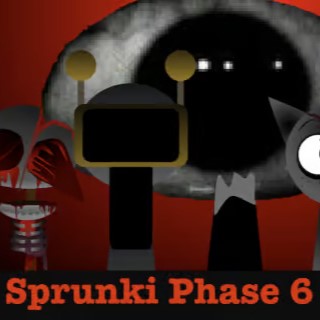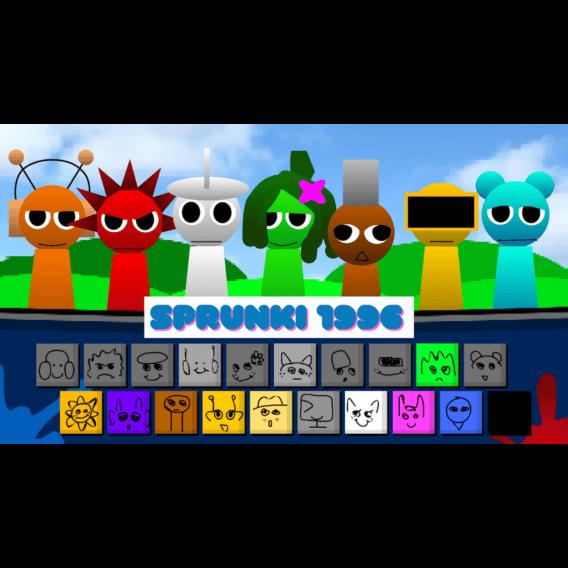Sprunki Rainbow Friends Overview
Sprunki Rainbow Friends is a fan-made game that merges the rhythm-based music-making elements of Incredibox with themes and characters drawn from the Rainbow Friends concept. Players engage in creating unique music tracks by mixing distinct beats, melodies, and effects utilizing custom character designs inspired by Rainbow Friends. This version adds an entertaining twist through visually appealing animations and unique sound effects, making it a delightful music-mixing adventure for enthusiasts of both Incredibox and Rainbow Friends.
In this game, players harness character avatars to produce an array of sounds, rhythms, and melodies. By dragging and dropping characters onto various slots in the mixing lineup, players activate their unique sounds, leading to an ever-evolving music track. The incorporation of Rainbow Friends enhances the experience with vibrant and imaginative visuals, showcasing characters drawn from popular gaming culture and emphasizing creativity and fun.
Guide to Sprunki Rainbow Friends
To embark on your journey in Sprunki Rainbow Friends, you can follow these simple steps:
- Launch the Game: Begin by opening the game and getting acquainted with the characters that appear at the bottom of the screen.
- Select and Activate Characters: Pick a character from the bottom and drag it to an available spot in the lineup to activate its sound. Each character represents a different sound type, including beats, melodies, effects, or vocals.
- Craft Your Mix: Experiment with various characters and rearrange them to modify the mix of sounds. Layer multiple sounds to compose intricate tracks.
- Unlock Special Features: As you progress in making music, certain combinations can unlock unique animations or bonus mixes, enhancing your overall experience.
- Save and Share Your Creations: Once you finalize a mix you enjoy, you can save it or share it with your friends.
Gameplay Insights
Gameplay is centered on assembling your musical mix by placing different character icons strategically within a sound lineup. Each character contributes a distinct sound, enriching the overall composition. Players are encouraged to experiment with various combinations to discover optimal sounds, layering them to construct music that evolves over time. The immediate visual and audio feedback enhances engagement, as each character animates according to the sounds they produce, creating an immersive audiovisual experience.
Mouse and Keyboard Controls
Mouse Controls:
- Click and Drag: Left-click and drag characters from the bottom row onto the timeline to activate their sounds.
- Right-Click: Some functions may allow additional options, such as removing characters or adjusting settings via right-click.
Keyboard Controls:
- Spacebar: This may serve to start or pause the music.
- Arrow Keys: These can be used for navigation between character selections if permitted in the game.
- Escape Key: Use this to access the pause menu or settings.
Other Interesting Music Games
- Incredibox V6: This latest version features new characters, sounds, and visuals, enhancing the gameplay experience with an intuitive user interface, making it accessible for all, regardless of musical expertise.
- Foreverbox: This game offers multiple levels, each showcasing different musical styles and genres, providing players with a broad auditory experience. As players progress, they can unlock new instruments and sounds, fostering exploration and creativity.