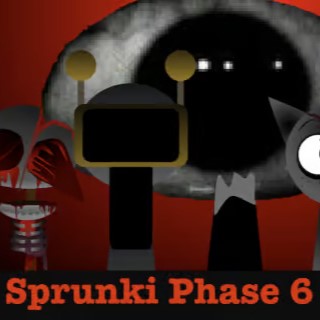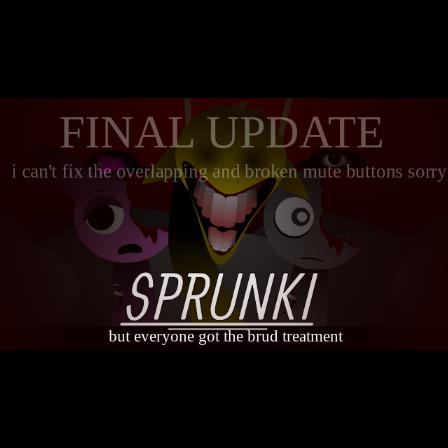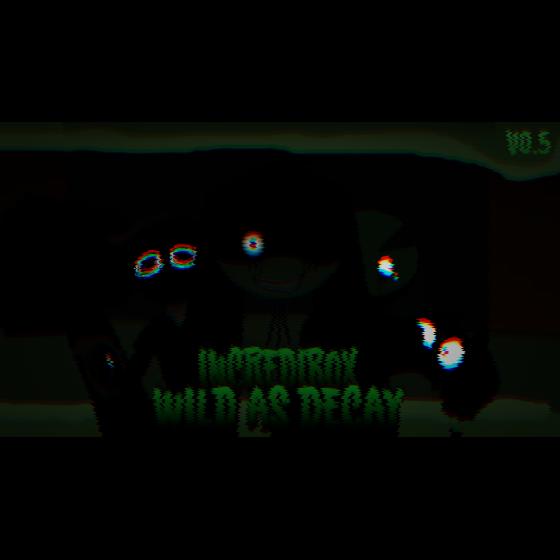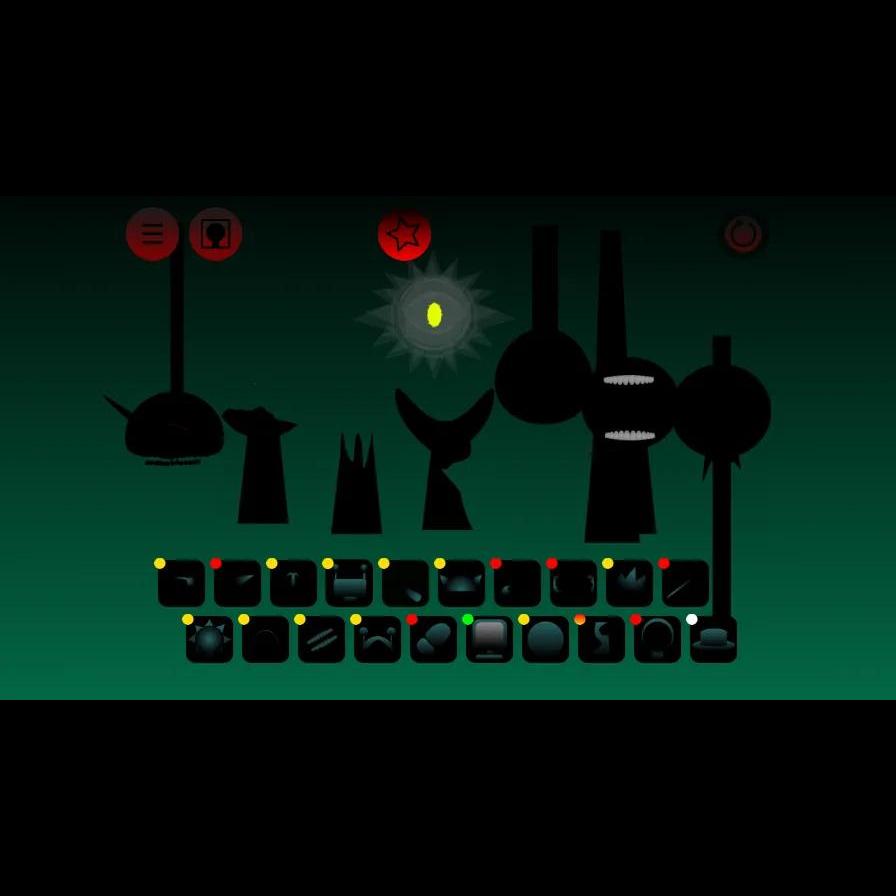Overview of the Sweet Halloween Game
Sweet Halloween is an enjoyable match-3 puzzle game where players engage in swapping adjacent candies to create rows or columns of three or more identical items. Your main aim is to meet specific objectives in each level, including achieving a particular score, collecting certain types of candies, or removing obstacles within a limited number of moves. As you progress, the game offers increasingly difficult levels, introducing new challenges with obstacles and power-ups that enhance the gameplay experience.
How to Play Sweet Halloween Game
- Getting Started: Begin by selecting a level from the available options, which may vary in difficulty or game modes.
- Candy Matching: To create matches, swap two adjacent candies to form a line of three or more of the same kind horizontally or vertically. Forming matches of four or more will yield special candies with unique abilities.
- Achieving Objectives: Each level comes with specific goals, such as gathering certain candies, hitting a target score, or clearing obstacles like ice and webs. Accomplish these tasks within the allowed number of moves.
- Utilizing Power-Ups: Generate special candies by matching more than three. Power-ups can help clear several candies or rows in one go, effectively assisting you in reaching the level's objectives.
- Moving Forward: Once you successfully meet a level's requirements, you can progress to the next stage, which will introduce new challenges.
Gameplay Mechanics
At the heart of "Sweet Halloween" lies the match-3 puzzle-solving experience. Players are encouraged to strategize their moves to maximize the potential of special candies and power-ups. As the levels advance, fresh elements such as blockers, webs, and frozen candies are incorporated, adding complexity to the puzzles. The game may also include timed challenges or bonus rounds, making every session exciting and varied.
Using Mouse and Keyboard Controls
- Mouse Left-Click: Use the left-click function to swap adjacent candies and to navigate through the menu options.
- Drag and Drop (Mouse): Click on a candy, then drag it to interchange positions with a neighboring candy.
- Keyboard Shortcuts: Although mouse controls dominate the gameplay, some menu navigation may be compatible with keyboard input, such as using arrow keys to navigate through menu selections.
Winning Strategies
- Aim for Bigger Matches: Focus on creating matches of four or more candies to activate special candies that can clear large areas of the board efficiently.
- Think Ahead: Avoid making the first match that comes to mind. Consider the implications of your moves and try to set up future matches strategically.
- Prioritize Objectives: Be attentive to the goals of the level, whether it's breaking specific candies or clearing obstacles. Avoid making irrelevant matches that waste valuable moves.
- Strategic Use of Power-Ups: Preserve powerful candies and special combinations for challenging scenarios, such as nearing the end of your moves or needing to clear difficult sections.
- Start Low: Matching candies towards the bottom can trigger a cascading effect, leading to unexpected matches above and creating beneficial chain reactions.
- Clear Obstacles Early: Remove blockers and obstacles at the earliest opportunity to create extra space for making matches.